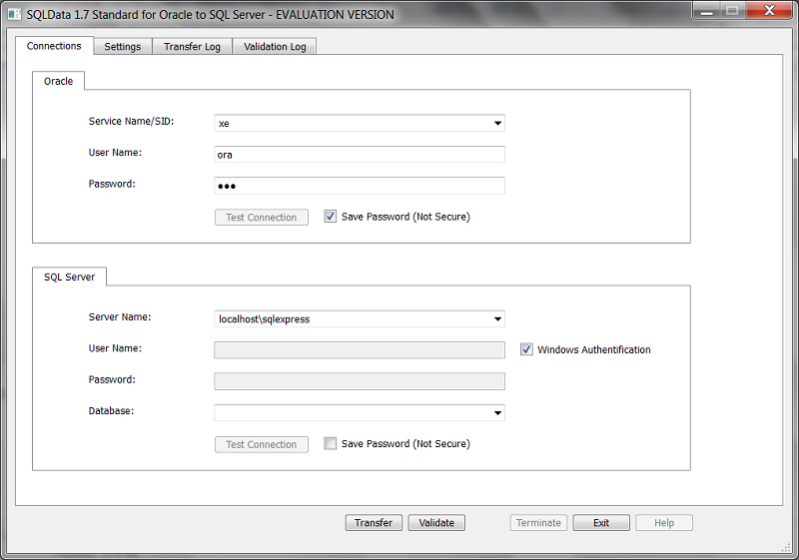SQLData for Oracle to SQL Server 1.7
Free Trial Version
Publisher Description
SQLData is a scalable, high performance data transfer, schema conversion and validation tool for Oracle to Microsoft SQL Server and SQL Azure migration.
The tool allows you to move and validate the migration of large volumes of data and database schema within the shortest possible time frame.
SQLData can help you archieve the data transfer rate at 30-100 GB per hour even on a typical 2-4 CPU system.
SQLData benefits:
Scalability and High-Performance
Transferring tables in multiple concurrent sessions
Performing concurrent read and write operations in each session
Using Oracle OCI with array processing to extract data from Oracle
Using SQL Server Native Client Bulk Copy API to insert data to SQL Server
C/C++ application, 32-bit and 64-bit
Designed for DBAs and Enterprise-Class Migrations
Easy to set up and configure the transfer of a large number of tables
Command line with powerful and easy to use options
Wildcards to select tables
Comprehensive performance stats to help you tune the data transfer
No space required to hold Oracle export
No Oracle ODBC driver and ADO.NET providers required
No .NET dependency
No installation required
About SQLData for Oracle to SQL Server
SQLData for Oracle to SQL Server is a free trial software published in the Databases & Tools list of programs, part of Business.
This Databases & Tools program is available in English. It was last updated on 27 March, 2024. SQLData for Oracle to SQL Server is compatible with the following operating systems: Windows.
The company that develops SQLData for Oracle to SQL Server is SQLines. The latest version released by its developer is 1.7. This version was rated by 1 users of our site and has an average rating of 4.0.
The download we have available for SQLData for Oracle to SQL Server has a file size of 4.19 MB. Just click the green Download button above to start the downloading process. The program is listed on our website since 2012-10-18 and was downloaded 137 times. We have already checked if the download link is safe, however for your own protection we recommend that you scan the downloaded software with your antivirus. Your antivirus may detect the SQLData for Oracle to SQL Server as malware if the download link is broken.
How to install SQLData for Oracle to SQL Server on your Windows device:
- Click on the Download button on our website. This will start the download from the website of the developer.
- Once the SQLData for Oracle to SQL Server is downloaded click on it to start the setup process (assuming you are on a desktop computer).
- When the installation is finished you should be able to see and run the program.